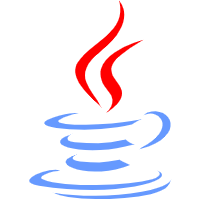我们想要实现风格切换,基本思路就是定制一套基本的样式,然后不同的风格,我们使用不同的颜色,通过最外层添加class选择器来进行覆盖,达到切换风格效果。
演示
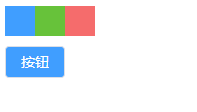
获取风格
在最外层的app.vue中,从本地存储中获取风格样式,vue的最外层会有一个#app的id,我们改变这个dom的class
App.vue
<template>
<div>
<router-view />
</div>
</template>
<script setup>
import { onMounted } from "vue";
const init = () => {
let theme = localStorage.getItem("theme");
if (theme == null || theme == "base") {
theme = "base";
} else {
theme = "base " + theme;
}
const parentNode = document.querySelector("#app");
parentNode.setAttribute("class", theme);
};
onMounted(() => {
init();
});
</script>
<style lang="scss">
</style>
定义多套风格样式
:root {
--background-base: #409eff;
--background-green: #67c23a;
--background-red: #f56c6c;
--font-color-base: #fff;
--font-color-green: #fff;
--font-color-red: #fff;
}
.base {
.el-button {
background: var(--background-base);
color: var(--font-color-base)
}
}
.green {
.el-button {
background: var(--background-green);
color: var(--font-color-green)
}
}
.red {
.el-button {
background: var(--background-red);
color: var(--font-color-red)
}
}
切换风格
注意这里只是简单的演示下切换风格,我们引入element-plus,切换风格来切换按钮的颜色。
ChangeTheme.vue
<template>
<div>
<div class="theme-list">
<span
v-for="item in themeList"
:style="{ background: item.color }"
@click="changeTheme(item)"
>
</span>
</div>
<div class="content-list">
<el-button>按钮</el-button>
</div>
</div>
</template>
<script setup>
import { ref, reactive, getCurrentInstance, nextTick } from "vue";
const { proxy } = getCurrentInstance();
const themeList = [
{
className: "base",
color: "#409eff",
},
{
className: "green",
color: "#67c23a",
},
{
className: "red",
color: "#f56c6c",
},
];
const changeTheme = (item) => {
localStorage.setItem("theme", item.className);
let theme = "base " + (item.className == "base" ? "" : item.className);
const parentNode = document.querySelector("#app");
parentNode.setAttribute("class", theme);
};
</script>
<style lang="scss" scoped>
.theme-list {
display: flex;
span {
cursor: pointer;
width: 30px;
height: 30px;
display: block;
}
}
.content-list {
margin-top: 10px;
}
</style>