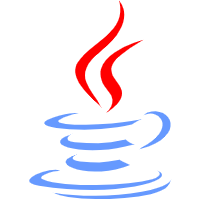官网
http://suneditor.com/
此编辑器支持视频插入,功能还是很强大。
预览图
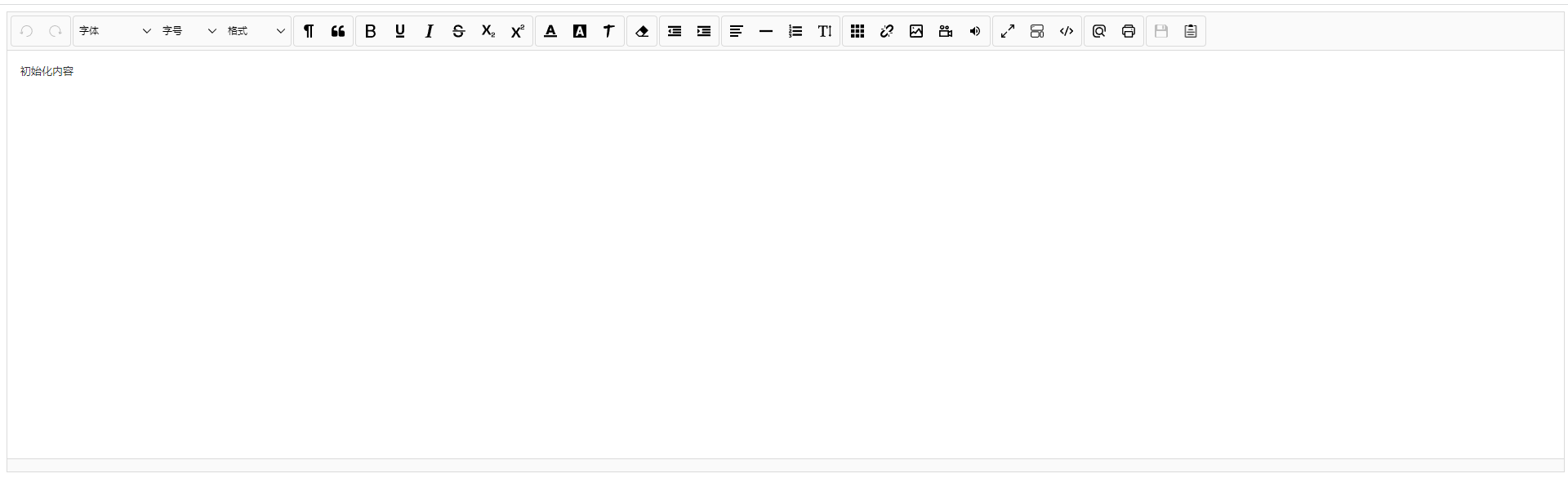
接入
引入
npm install suneditor --save
例子
<template>
<div>
<textarea id="sample">初始化内容</textarea>
</div>
</template>
<script setup>
import { ref, reactive, getCurrentInstance, nextTick, onMounted } from "vue";
const { proxy } = getCurrentInstance();
import "suneditor/dist/css/suneditor.min.css";
import suneditor from "suneditor";
// How to import plugins
import plugins from "suneditor/src/plugins";
// How to import language files (default: en)
import lang from "suneditor/src/lang";
const init = () => {
nextTick(() => {
const editorImageSample = suneditor.create("sample", {
//语言
lang: lang.zh_cn,
//高度
height: 500,
//引入所有插件
plugins: plugins,
//按钮
buttonList: [
["undo", "redo"],
["font", "fontSize", "formatBlock"],
["paragraphStyle", "blockquote"],
["bold", "underline", "italic", "strike", "subscript", "superscript"],
["fontColor", "hiliteColor", "textStyle"],
["removeFormat"],
["outdent", "indent"],
["align", "horizontalRule", "list", "lineHeight"],
["table", "link", "image", "video", "audio" /** ,'math' */], // You must add the 'katex' library at options to use the 'math' plugin.
/** ['imageGallery'] */ // You must add the "imageGalleryUrl".
["fullScreen", "showBlocks", "codeView"],
["preview", "print"],
["save", "template"],
/** ['dir', 'dir_ltr', 'dir_rtl'] */ // "dir": Toggle text direction, "dir_ltr": Right to Left, "dir_rtl": Left to Right
],
});
//自定义图片上传
editorImageSample.onImageUploadBefore = async (
files,
info,
core,
uploadHandler
) => {
//TODO 这里就可以调用axios上传就可以了,比如我封装的这个request
let result = await proxy.Request({
url: "file/uploadImage",
params: {
file: files[0],
},
});
if (!result) {
return;
}
const response = {
result: [
{
url: result.data.url,
name: files[0].name,
size: files[0].size,
},
],
};
};
});
};
onMounted(() => {
init();
});
</script>
<style scoped>
#sample {
width: 100%;
}
</style>